-



"The Only Bad Workout Is The One That Didn't Happen."


Welcome To Mr. Spicer's Magnolia Web Page
scott_spicer@chino.k12.ca.us
I am committed to responding/acknowledging all student and parent emails within 24 hours during contract hours (8:30 AM - 3:30 PM)
I will be posting all assignment/activity grades in Aeries. You can keep track of your PE grade by going to the Aeries Student Portal/Parent Portal and checking to see how you score on each assignment/activity!
Mr. Spicer uses the following grading scale for all of his PE classes:
100 - 90% = A
89 - 80% = B
79 - 70% = C
69 - 60% = D
59% and below = F
Click the following link to find out all about Mr. Spicer's PE Class
Things To Know About Mr. Spicer's PE Class
PE clothes and locks will be sold the first week of school. Lockers will be assigned the first week also. The first week of school is set aside for going over PE rules, getting PE clothes to students and assigning lockers. PE clothes can also be purchased anytime during the school year in case a student wants to replace/add to their PE clothes/grow and need a different size. Students do not have to purchase Magnolia PE clothes. They are allowed to wear athletic shorts and t-shirts that are used consistently for their PE attire. Leggings and tights will not be allowed as PE attire. Crocs and sandals are not allowed to be worn for PE.
PE Shirt - $13.00 PE Shorts - $14.00 Lock - $8.00
Once you have your combination lock, follow the link below if you are having trouble opening it!
How To Open A Combination Lock
If you need to excuse your student from PE for 1-3 class sessions, you can print out the following form, fill it out, and have your student bring it to class to give to Mr. Spicer. If you need your student to be excused from PE for more than 3 days, a Doctor note with instructions for how long the student needs to be out of PE needs to be provided. If the student can do limited PE activity, please have the Doctor make note of what the student can and cannot do during PE class.
From time to time, students may need to make up PE points they lose or from being absent. Mr. Spicer offers PE Make Up opportunities on the following days:
Monday: After school from 3:20 - 3:45
Tuesday: At lunch
Wednesday: After school from 3:20 - 3:45
Monday - Friday: Before school, as long as a student makes an appointment with Mr. Spicer
(PE Make Up days are subject to change throughout the year as Mr. Spicer has children who play club volleyball and sometimes their practice schedules will cause a change in Make Up day schedules)
1/2 Mile - 3/4 Mile - Mile Run Scoring Chart
Students who run 8 miles during the school year on our Mile Run day under 8:30 will earn a "MAGNOLIA TOP MILER" T-Shirt
Magnolia "PRIDE"
"Perseverence" is the hard work you do after you get tired of doing the hard work you already did!
"Respect" your body.. it's the only one you get!
"Integrity" is choosing to practice your values rather than just professing them!
"Self Discipline" is the ability to make yourself do what you should do, when you should do it, whether you feel like it or not!
"Empathy" in PE class is crucial. Everyone is doing the best they can with the tools they have!
Who Is Mr. Spicer????
Mr. Spicer is a graduate of the University of La Verne with a BA in Kinesiology/Physical Education and a Master's Degree in Education. This is his 28th year teaching in the Chino Valley Unified School District, 10 of those years at Don Lugo High School and the last 17 here at Magnolia! GO MUSTANGS!!!! While at Don Lugo HS, he coached football, basketball and tennis. In his free time, Mr. Spicer enjoys playing golf, spending time with his family, training for marathons and triathlons, and playing guitar/singing in a punk rock cover band. He is married to Mrs. Spicer, who has taught kindergarten and TK in the CVUSD for 23 years at Walnut Elementary, Howard Cattle Elementary, and currently at Oak Ridge Elementary.


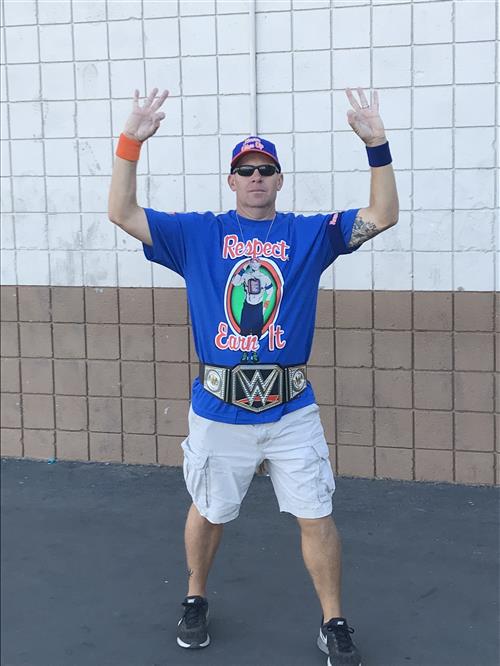
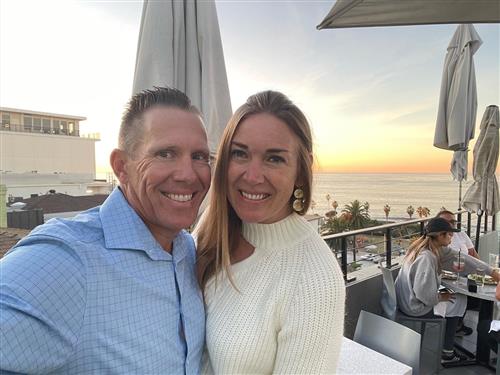





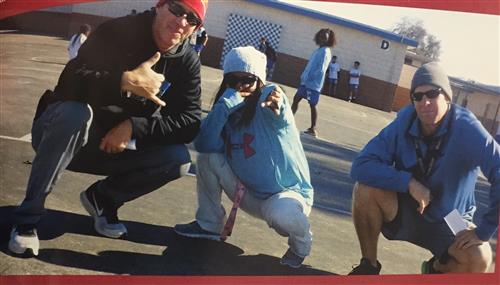
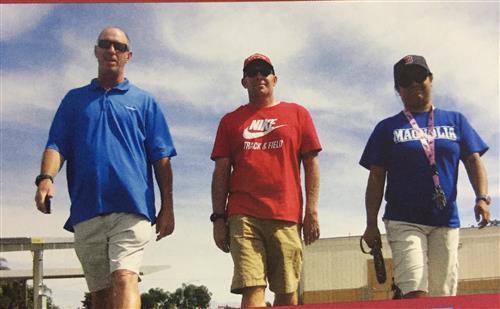
Select a School...
Select a School
- Alicia Cortez Elementary
- Anna A. Borba Elementary
- Butterfield Ranch Elementary
- Chaparral Elementary
- Country Springs Elementary
- Doris Dickson Elementary
- E. J. Marshall Elementary
- Eagle Canyon Elementary
- Edwin Rhodes Elementary
- Gerald F. Litel Elementary
- Glenmeade Elementary
- Hidden Trails Elementary
- Howard Cattle Elementary
- Levi H. Dickey Elementary
- Liberty Elementary
- Michael G. Wickman Elementary
- Newman Elementary
- Oak Ridge Elementary
- Rolling Ridge Elementary
- Walnut Avenue Elementary
- Cal Aero Preserve Academy
- Lyle S. Briggs Fundamental
- Canyon Hills Junior High
- Magnolia Junior High
- Ramona Junior High
- Robert O. Townsend Junior High
- Woodcrest Junior High
- Boys Republic
- Buena Vista Continuation High
- Chino High School
- Chino Hills High
- Don Antonio Lugo High
- Ayala High School
- LegacyAcademy
- Biomedical Science and Technology Academy
- Chino Valley Adult School

 CVUSD HOME
CVUSD HOME