Aeries Parent Portal
Page Navigation
-
Data Confirmation Instructions
To complete Data Confirmation, you must be logged into your Aeries Parent Portal account.
- Parent Portal accounts are automatically created when a student is enrolled.
- If you DO NOT have an Aeries Parent Portal account, please contact your school site. They can assist you with adding your email address. You will receive an email confirmation from Webmaster@chino.k12.ca.us with further instructions.
Click HERE for Step-by Step Data Confirmation Instructions
-
Resetting Your Aeries Password
- Go to the Aeries Parent/Student Portal login, add your email and click on “Forgot Password?”
- If you are unsure of the email you used, please reach out to your school site to confirm.
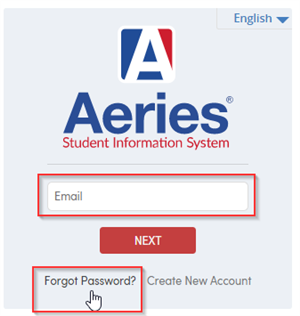
-
Common Portal Issues
-
Asking for a Verification Code
If you receive the following message:
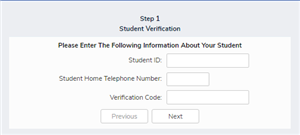
Please reach out to your school site. Verify that your portal access in Aeries is set to YES.
-
Adding New Student To Your Account
If you are receiving the following message after selecting - Adding New Student To Your Account
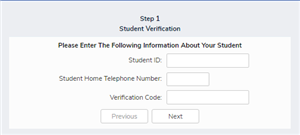
Please reach out to the school site of the student you would like to add. Your email and portal access will need to be added to the contact record for that student.
-
Email Could Not Be Matched
If you receive the following message:
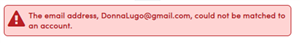
Please reach out to the school site/s. Verify that the email address has been added to your student's contact record in Aeries.

 CVUSD HOME
CVUSD HOME